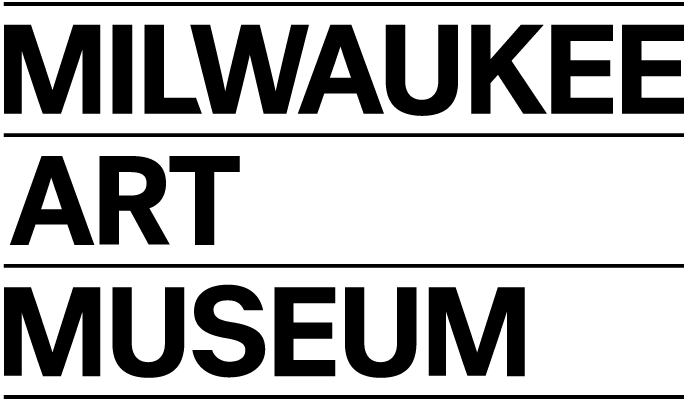Work with your technology integration specialist to use your school’s computer lab to do this pre-visit activity.
Have students use a cell phone or digital camera to take a picture of something meaningful to them. They may take many pictures to find the right one, but they can only choose one final picture.
In the computer lab, use a free photo-processing program like Picasa (PC) or iPhoto (Mac) to upload the students’ photos. Students should use the special effects area of the program to make a copy of their photo in black and white.
Project or print the students’ images so that they can compare the photographs in color to those in black and white. How do the images differ? Do they have a different feeling or mood to them? Which do students like better, and why?
Explain to students that, in the Color Rush: 75 Years of Color Photography in America exhibition, they will see photographs from a time when color photography was just invented, and when artists were experimenting with color.
Extension
Have students take photographs using a disposable camera. Since many artists in the exhibition weren’t able to see what their photographs looked like until after they were developed (before digital cameras and Polaroids!), this is a great exercise to practice planning out an idea in advance and, perhaps, being surprised by the results.